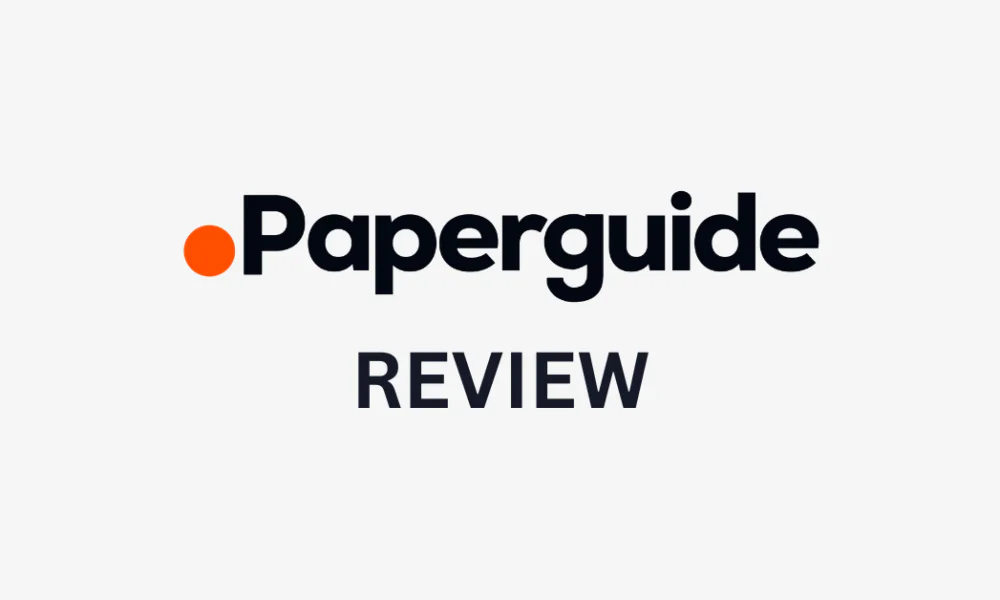As a student or researcher, you’ve probably spent countless hours navigating through papers, formatting citations, and organizing your notes; all tasks that seem endless and draining. But what if I told you there was a tool that could save you hours and help you stay organized with the power of AI?
I recently came across Paperguide, an all-in-one research assistant designed to streamline academic processes. It uses AI to gather citations, organize research, generate summaries, and even interact with PDFs within a sleek, user-friendly interface.
In this Paperguide review, I’ll discuss the pros and cons, what it is, who it’s best for, and its key features. Then, I’ll show you how I installed the Paperguide extension to gather citations, add references, and more.
I’ll finish the article by comparing Paperguide with my top three alternatives (Tenorshare AI PDF Tool, Elicit, and QuillBot). By the end, you’ll know if Paperguide is right for you!
Verdict
Overall, Paperguide offers an impressive all-in-one research solution with AI-powered features like summarization, PDF chat, and time-saving tools for organizing thoughts and managing references. However, its lack of bibliography export functionality and the need for manual verification of some papers’ credibility are notable drawbacks to consider.
Pros and Cons
- AI-powered features for research assistance (e.g. PDF chat and summarization)
- Centralized reference management system
- User-friendly interface
- Time-saving AI tools for generating outlines and organizing thoughts
- All-in-one research solution combining reading, writing, citation, and organization tools
- Lack of bibliography export functionality
- Questionable credibility of some retrieved papers, requiring manual verification
What is Paperguide?
Here’s everything you need to know about Paperguide: an AI research platform designed to help students, educators, and researchers streamline their academic work.
Paperguide’s Core Functionality & Purpose
Paperguide is like a personal citation assistant that lives in your browser. But here’s how it actually works: it uses AI to scan and analyze academic sources.
When you’re reading a research paper or article online, Paperguide can automatically detect all the important citation information: authors, publication dates, journal names, DOIs, etc. The AI is pretty clever about pulling this data even from tricky sources like PDFs or complex academic websites.
How to Use the Basic Features
To give you an idea of how Paperguide works, here’s how to use it (it’s a lot simpler than formatting citations by hand):
- Install the Paperguide browser extension from the Chrome Web Store.
- When you’re on a webpage with a research paper or article, select the Paperguide extension. The AI will automatically scan and analyze the content.
- Paperguide will extract key information such as authors, publication dates, journal names, and DOIs.
- Additionally, Paperguide offers features like AI-powered search, instant summaries, and seamless import of sources to your library.
Supported Citation Styles (APA, MLA, Chicago, etc.)
Paperguide supports all the major citation formats that students and researchers need:
- APA (7th and 6th editions)
- MLA (9th and 8th edition)
- Chicago (both Author-Date and Full Notes)
- Harvard
- Vancouver
- IEEE
While Paperguide gets most citations right, like any tool it’s not perfect. It might miss a detail or two, especially with really unusual sources. That’s why it’s important to always make sure you double-check your citations, particularly for important papers.
Whether you’re a student working on your first research paper or a seasoned academic preparing a manuscript for publication, Paperguide saves hours of tedious work. After all, those are hours better spent actually reading and understanding your sources rather than fussing with formatting!
Who is Paperguide Best For?
Here are the types of people who benefit the most from using Paperguide:
- Students can use Paperguide to efficiently manage research papers and citations, and get AI-assisted writing help for assignments and essays.
- Academic researchers can use Paperguide to organize extensive research materials, generate review summaries, and streamline citation management across complex projects.
- Professionals conducting research can use Paperguide to consolidate industry reports, extract key data points, and create well-structured professional documents with AI writing assistance.
- Master’s and PhD students can use Paperguide to manage dissertation research, organize literature, and get AI to help analyze complex academic texts.
- Market research professionals can use Paperguide to compile industry reports, extract market insights, and create comprehensive research summaries with citation tools.
- Individuals working on complex reports and academic papers can use Paperguide to generate structured outlines, manage multiple sources, and receive AI writing suggestions for improved document quality.
Paperguide Key Features
Here are Paperguide’s key features:
- AI-Powered Research Capabilities
- Reference Management
- Citation & Writing Tools
- Advanced Research Features
- Collaboration & Accessibility
1. AI-Powered Research Capabilities
Paperguide offers a massive library of over 200 million research papers for accurate, research-backed answers in seconds.
With support for document uploads in 50+ languages, you can easily explore global research like never before. Just ask your questions, and the AI delivers context-rich, well-cited answers!
2. Reference Management
If you’re tired of juggling sources, Paperguide’s advanced Reference Manager has your back!
Upload papers via URL, file upload, online search, or manual entry, and enjoy seamless BibTex and RIS imports. From there, create custom tags and folders to organize your references like a pro. It’s fast, flexible, and frustration-free.
3. Citation & Writing Tools
From APA to MLA (and everything in between), Paperguide crafts flawless citations in a variety of styles. Plus, the AI writing assistant takes the stress out of drafting by offering smart suggestions and structural tips.
Whether you’re going for academic polish or a conversational tone, Paperguide’s got you covered.
4. Advanced Research Features
Chat with PDF is where you can dive into your documents like never before.
Need to compare studies side-by-side? No problem. With a literature review tool, built-in plagiarism checker, and lightning-fast AI search, Paperguide makes finding and analyzing sources a breeze.
5. Collaboration & Accessibility
Paperguide allows you to work smarter together with real-time project sharing, integrated notes, and annotation tools.
How to Use Paperguide
Here’s how to use Paperguide:
- Install the Paperguide Chrome Extension
- Gather Citations
- Add as a Reference
- View the Paper
- Select the Reference
- Chat with Paper
- Generate a Summary with AI
- Create a Paperguide Account
- Access Your Papers from the Dashboard
- Create & Add Tags to Papers
- Change Citation Style
Step 1: Install the Paperguide Chrome Extension
I started by going to the Chrome store and searching “Paperguide” to install the extension.
Step 2: Gather Citations

Now that the extension was added to my browser, I could find any research paper online and select the “Paperguide” icon from my extensions.
For example, I found a book on Artificial Intelligence on Google Scholar. With the book open in my browser, I selected the “Paperguide” icon from my extensions and it opened a little window with some basic information:
- Title
- Author
- Publication
- Year it was published
- Full and in-text citation in APA style
This makes viewing and copying citations incredibly convenient.
Step 3: Add as a Reference

In addition, I could select the “My References” button to add the book as a reference to my Paperguide account.
Step 4: View the Paper

From there, I selected “View Paper.”
Step 5: Select the Paper

This opened my Paperguide account where I could view the reference I just added. Selecting my new reference opened a window on the right which included:
- Basic information about the book including citations
- An AI Summary I could generate
- The ability to add notes
- A link to the document
- Additional information
Step 6: Chat with Paper

You can also view the document as a PDF by selecting the paper clip icon. Next to the paper clip is a menu with more options:
- Chat with Paper
- View
- Download PDF
- Notes
- Edit
- Manage Tags
- Add to Folder
- Delete Permanently
I wanted to try the “Chat with Paper” feature so that’s the one I selected.

Selecting “Chat with Paper” opened a new window.
On the right, I could ask any question I wanted about the book to Paperguide’s AI. I could type my question manually, or select one of the suggested questions.
Step 7: Generate a Summary with AI

I hit “Summary” and within seconds, Paperguide’s AI generated a summary of the book!
Step 8: Create a Paperguide Account

While the browser extension is great, don’t forget about the dashboard! I went to paperguide.ai and selected “Get Started” to create an account.
Step 9: Access Your Papers from the Dashboard

After creating an account, I was taken to your dashboard where all my saved references were stored and ready to use!
Speaking of organization, using the tagging feature lets you add keywords to your sources as you save them. Trust me, when you’re trying to find that perfect quote three weeks later, you’ll be grateful for those tags!
Step 10: Create & Add Tags to Papers

Here’s how to create tags on Paperguide:
- Go to “References.”
- Select the “+” icon next to “Tags.”
- Hit the “+Tag” button to add the tags you create!
Step 11: Change Citation Style

Last but not least, if you want to change the citation style, all you have to do is go to your settings. You can do this by selecting your profile icon on the bottom left and hitting “Settings.”

In the “Settings” window, select “Citation Style” to choose the citation style you want.
Overall, Paperguide has made my research process much more efficient by streamlining citation management. The organization tools have also helped me locate the needed materials easily, making the entire research and writing process more manageable!
Top 3 Paperguide Alternatives
Tenorshare AI PDF Tool

The first Paperguide alternative I’d recommend is the Tenorshare AI PDF Tool. The thing I love most about Tenorshare AI PDF Tool is its fast and reliable document interaction, particularly its ability to summarize lengthy PDFs in seconds which allows me to quickly grasp key insights.
Paperguide and Tenorshare AI PDF Tool offer similar AI-powered features, such as summarization and the ability to interact with PDFs through chat. However, Paperguide stands out by providing an integrated research platform that includes reference management, a writing assistant, and collaborative tools. This makes Paperguide a better choice for researchers needing an all-in-one solution. On the other hand, Tenorshare AI PDF Tool focuses primarily on PDF interaction, offering streamlined summarization and analysis with less emphasis on broader research management.
If you’re looking for a comprehensive platform that helps with discovering, reading, writing, and managing your research, choose Paperguide. For a simple, efficient tool for quickly summarizing and interacting with PDF documents, Tenorshare AI PDF Tool is the best choice.
Elicit

The next Paperguide alternative I’d recommend is Elicit. What I love about Elicit is how it automatically extracts and synthesizes data from research papers, saving hours of manual work and helping make sense of large bodies of text quickly.
Both Paperguide and Elicit offer AI tools for research assistance, such as summarizing papers and generating insights. However, Paperguide is more of an all-in-one research platform, combining reference management, writing assistance, and collaborative features. This makes Paperguide great for organizing and managing your entire research workflow.
On the other hand, Elicit focuses on data extraction and synthesis. This makes Elicit better for quickly pulling out key findings and themes across multiple papers, which is perfect for researchers who need to efficiently analyze and summarize large sets of data.
If you need a comprehensive research tool that integrates discovery, writing, and reference management, choose Paperguide. However, if you’re focused on automating data extraction and quickly synthesizing research findings across a range of sources, Elicit is the better choice!
QuillBot

The final Paperguide alternative I’d recommend is QuillBot. What I love most about QuillBot is how it turns any piece of writing into something polished while saving time on your writing projects. QuillBot excels in helping you paraphrase, reword sentences, improve grammar, and even generate citations.
Both Paperguide and QuillBot help streamline the writing process, but they differ in scope and focus. Paperguide is more of a comprehensive research assistant making it a solid choice for academic researchers working with large volumes of research materials.
On the other hand, QuillBot specializes in refining the quality of your writing. It comes with tools for paraphrasing, grammar checking, summarizing, and citation generation. QuillBot is best for improving writing fluency, while Paperguide is better for managing and synthesizing research documents.
If you’re looking for a research assistant with integrated writing and reference management tools, choose Paperguide. If you’re a student, writer, or content creator aiming to refine your writing and increase productivity, QuillBot is the way to go!
Paperguide Review: The Right Tool For You?
Paperguide has been incredibly helpful for managing academic research. The Chrome extension was easy to install and made it effortless to gather citations directly from research papers online. Plus, the AI features like summarizing papers and chatting with PDFs saved me lots of time.
I also really appreciated the ability to organize references with tags and folders, keeping everything well-structured. This made it easy to quickly find specific papers or concepts when revising or expanding research. It saved me a lot of time that would otherwise be spent digging through multiple documents.
Paperguide is an excellent tool for students, researchers, and professionals needing a comprehensive research management tool. But if you’re more focused on writing or quick data extraction, here are some alternatives I’d recommend:
- Tenorshare AI PDF Tool: Best for those needing a quick, no-fuss PDF summarization and document interaction.
- Elicit: Best for researchers needing to quickly extract and synthesize data across multiple papers.
- QuillBot: Perfect for improving writing fluency, paraphrasing, and grammar. Great for students, writers, and content creators.
Thanks for reading my Paperguide review! I hope you found it helpful.
Paperguide offers a free plan with 10 AI generations per day, access to premium AI models, 500MB storage, and features like AI summaries, reference management, and over 1000 citation styles. It’s a great option for those who need essential research tools without a cost.
You have nothing to lose, so why not try Paperguide for yourself and see how you like it?
Credit: Source link