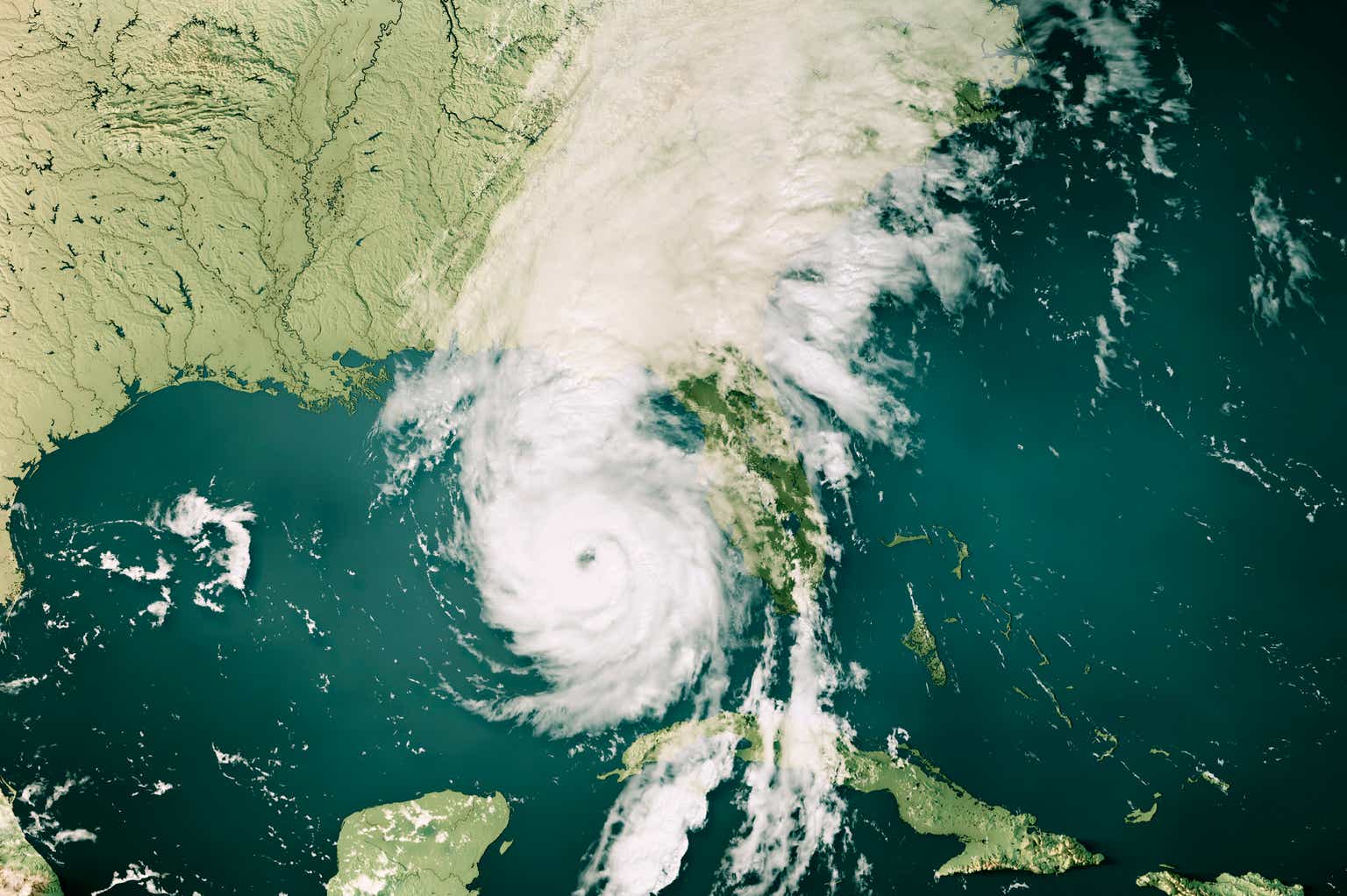Have you ever scrolled through social media and wondered how so many influencers have such flawless skin and hair? It may not just be their skincare routine.
I recently came across Facetune, an AI-powered photo editor focusing on enhancing selfies, and was blown away by the results. It immediately eliminated the imperfections from my face and transformed my hairstyle convincingly with AI, easily making it the best AI photo app for selfies.
Here are before and after images of a selfie I captured without makeup using Facetune’s Enhance and Hair Changing feature:
It took me seconds to download the app and apply the effects. My hair and skin look much better after applying the Facetune effects, and you can’t tell I used AI to apply them! It’s an excellent tool for anyone looking to enhance their photos for social media, especially influencers and creators.
In this Facetune review, I’ll discuss what Facetune is, who it’s best for, and its features. From there, I’ll show you how easy it was to create a Facetune account, download the app, upload a selfie, and instantly apply enhancements to my skin and hair.
Following this, I’ll share my top Facetune tips for the best results and the top Facetune alternatives I’ve tried. My hope is that by the end of this comprehensive Facetune review, you’ll know if it’s right for you! Let’s take a look.
Key Highlights
- Facetune is the #1 AI selfie editor for photos and videos, offering a wide range of editing tools.
- With Facetune’s AI-powered editing tools, you can easily enhance your photos and videos, remove blemishes, apply makeup looks, change hairstyles and hair colors, and more.
Verdict
Facetune is an intuitive AI photo and video editor for iOS and Android, ideal for influencers and casual users. It offers a seamless experience with practical editing tools like blemish removal and hairstyle changes. Despite its impressive features and ease of use, its accessibility is limited to mobile devices and lacks a free plan. However, a 7-day free trial you can cancel at any time is available.
Pros and Cons
- 7-day free trial to try all of Facetune’s tools and features.
- Unlimited access to a wide range of powerful AI photo and video editing tools and filters.
- The app is intuitive and easy to navigate, making it accessible to all skill levels.
- Available for both iOS and Android devices, making it accessible to a wide range of users.
- Find solutions to common problems and find answers to questions on their FAQ page or blog.
- Excellent customer service, typically responding within a few days.
- Edit your photos on the go.
- It is limited to mobile phones.
- There is no free plan.
What is Facetune?

With over 200 million downloads, Facetune by Lightricks is an AI-powered photo and video editing app for iOS and Android that quickly enhances and transforms your photos and videos to stand out on social media. It offers a variety of editing tools and features, such as removing blemishes, applying makeup looks, changing hairstyles and hair colors, and more. It’s the easiest way to keep your content fresh and exciting!
With Facetune, you can achieve professional-level editing without needing advanced technical skills. Facetune also provides a user-friendly interface and intuitive controls, making it easy for anyone to use and create stunning edits on the go like a pro.
Facetune is not limited to editing photos. You can also edit videos directly on the app, whether you want to remove background noise, blur the background, apply filters, and more!
While Facetune is not a free app, it does offer a 7-day free trial that gives you full access to its tools and effects. You can cancel anytime, so there’s no risk!
Whether you’re an influencer, a creative professional, or someone who wants to look their best in photos, Facetune is the go-to app for enhancing your selfies and making a lasting impression on social media!
Who Should Use Facetune?
Facetune is an excellent app for anyone interested in editing photos and videos directly on their phone. However, there are certain types of people Facetune is best for:
- Influencers can use Facetune to elevate their social media presence and create flawless content. For example, you can smooth your skin, whiten your teeth, and remove blemishes to ensure they always look good for a polished and professional image. You can also instantly switch up their hairstyle and clothing to keep things fresh and engaging without having to go out and invest in these things.
- Creative professionals such as photographers, makeup artists, and designers can use Facetune to showcase their skills and portfolio. By quickly retouching images, correcting imperfections, and enhancing details, they can present their work in the best possible light and attract potential clients or collaborators.
- Realtors, actors, and models can also use Facetune to enhance their online presence and stand out in a competitive market. Realtors can make properties more appealing by improving lighting and colors in photos, while actors and models can touch up their headshots for auditions or castings.
- Individuals who want to improve their photos for social media can use Facetune to enhance their appearance. Facetune offers a wide range of editing tools, including features for adjusting colors, smoothing skin, whitening teeth, and more, allowing anyone to transform their photos with professional-level precision.
Facetune is designed for anyone who wants to enhance their photos and stand out. Whether you’re an influencer, creative professional, social media enthusiast, or someone who wants to look their best in photos, Facetune is a must-have app!
Facetune Features
Facetune offers a wide range of photo, video, and creation tools, allowing you to enhance and quickly transform your media.
AI Tools
Facetune comes with eight different AI tools:
- AI Hairstyle & Color: Use AI to change your hairstyle and color with a few taps. You’ll get a variety of hair colors you can test out, even highlights! With the hair filters, you’ll easily be able to refine your hair’s looks, whether you want to smooth it out, remove split ends, or boost its shine. You can even use custom prompts to tell Facetune the specific hairstyle you want to see!
- AI Selfie Generator: Explore new styles, like angelic or devilish, glam or gothic, by selecting one of the hundreds of AI Selfie presets or using a custom prompt. The integrity of the picture remains while the aesthetic changes according to your selections.
- AI Avatars: Upload 10-20 selfies and turn yourself into different characters like superheroes, anime characters, and more!
- AI Photo Enhancer: Improve the appearance of your selfies with a single tap. Increase photo clarity, apply makeup, remove blemishes, and whiten teeth!
- AI Video Enhancer: Brighten, smooth, and enhance your videos with just one tap. It instantly increases the clarity and vibrancy of your videos!
- AI Outfit Changer: Try new clothes to see what style suits you best without buying and trying them on yourself! You’ll also be able to change your clothes’ colors, textures, and patterns. The Outfit Changer is a great way to keep your social feeds fresh without constantly buying new clothes.
- AI Headshot Generator: Upload a selfie and generate professional images without a traditional photo shoot. The headshots are high-quality and suitable for various corporate and creative professions. These professional headshots are perfect for LinkedIn, CVs, applications, email, Slack, and more!
- AI Beauty Filters: Enhance your natural beauty with Facetune’s beauty filters! Facetune will analyze your features and apply the perfect enhancements to look your best naturally.
Photo Editor

Facetune’s Photo Editor is a comprehensive tool for efficiently improving the appearance and aesthetic of your images. For example, with a few taps, you can try on clothes, remove blemishes and smooth skin, apply makeup looks, change hairstyles and hair colors, and more.
With the “Heal” tool, you can easily remove blemishes, whiten teeth with a swipe, and enhance your entire photo with the AI Photo Enhancer. There’s also a makeup photo editor to give you a complete makeup look without the time and the mess of doing it yourself.
The photo editor also lets you crop, flip, and rotate photos for the perfect composition and angle. If the background isn’t looking right, you can replace it with a backdrop or remove objects for distraction-free photos.
Lastly, Facetune offers a variety of filters and effects to match whatever mood you’re in, whether that’s quirky, dramatic, or something in between. You can conveniently access all these photo editing features on the go with the Facetune mobile app available for iOS and Android on the Apple App Store and Google Play Store!
Whether you want to touch up a few imperfections or completely transform your appearance, Facetune’s photo editor has the tools you need to achieve the desired result. With Facetune’s photo editor, you can confidently share your photos, knowing they look their best!
Photo Editing Tools
Here are the photo editing tools that come with Facetune:
- Object Remover: Remove anything from your photos with a few taps and a swipe.
- Photo Retouch: Remove blemishes, smooth skin, and whiten teeth. With AI Enhance, you can brighten and smooth your photos with a single tap. You’ll also be able to brighten and adjust the tone of your photos to bring out your features.
- Background Remover: Instantly remove the background of your photos and replace it with a vibrant backdrop, whether that’s a solid color, a preset background, or your own image. You can also use the Adjust tools to get your background looking exactly how you want.
- Photo Filter & Effects: Make your content pop with photo filters and effects! Apply vintage, colorful, or fun photo effects for different styles. You’ll also get access to backdrops, filters, and AI selfie presets with the option of creating your own with custom prompts.
- Blur Photos: Blur the background with a swipe to make your subject stand out and hide any distractions. You’ll get complete blur control by adjusting it with a toggle.
- Crop Images: Easily crop, flip, rotate, and straighten your images for any social media platform. Facetune will retain the quality of your photo!
- Add Makeup: With a single tap, apply different makeup styles and see what looks best without doing it yourself. From there, adjust the filter’s intensity and tweak each aspect of your look, from eyeliner to lipstick.
- Flip Image: Flip your images horizontally or vertically, or rotate them for the perfect shot.
See all of Facetune’s photo editing tools here!
Video Editor

In addition to its photo editing capabilities, Facetune offers an all-in-one video editor to enhance and transform your videos. With the video editor, you can apply filters, adjust colors, add effects, and more.
Once you’re happy with your video edits, share them directly to your social feeds by connecting your TikTok and Instagram accounts to Facetune. With the Facetune mobile app available for iOS and Android devices, you can create videos on the go, whether online or offline.
Whether minor adjustments or a complete transformation, Facetune will help your videos stand out! Get everything you need to personalize and enhance your content effortlessly.
Video Editing Tools
Here are the video editing tools that come with Facetune:
- Blur Video Background: Bring the important elements of your video into focus with the Defocus tool that blurs backgrounds, faces, objects, and more.
- Video Filters: Transform your video’s style by adding popular filters and overlays. For example, apply black and white for a timeless look or “urban” for a city effect. There are also sparkly and film effects you can play around with. Some filters make creative layouts like “reflections,” which lets you experiment with symmetry. When ready to export, choose a template with engaging effects and upbeat music.
- Remove Background Noise: Effortlessly remove or reduce unwanted background noise and sharpen the sounds you want to amplify.
- Video Retouch: With a single tap, naturally enhance the look of your videos without spending hours manually retouching them. Smooth skin, remove shine and fill in eyebrows automatically. You can also brighten videos in seconds!
Creation Tools
Use Facetune’s Create tools to make profile pictures, Valentine’s Day cards, and passport photos. You can also edit Instagram photos and faces:
- Profile Picture Maker: Upload a selfie, crop it, apply filters, adjust brightness, eliminate shadows, change hairstyles, and change the background with Facetune’s Profile Picture Maker. From there, retouch your photos with a tap by removing blemishes, whitening teeth, and concealing under-eye circles. Use the Enhance tool to bring out a natural glow for a final touch.
- Valentine’s Card Maker: Craft custom Valentine’s Day cards highlighting your unique love story. Add a stylish border with a single tap or Valentine’s Day makeup filters. This feature has all the tools you need to make the perfect digital Valentine’s Day card, including cropping, filters and effects, hairstyle, and clothes editing.
- Instagram Photo Editor: Effortlessly edit Instagram images by cropping them to the perfect size, adding effects and filters, and experimenting with creative edits. You can even change your outfit and hairstyle and experiment with different makeup styles to keep things fresh in every post. It’s everything you need to edit your Instagram photos on the go!
- AI Face Editor: Use AI to enhance your facial features. Facetune comes with various makeup presets for a fresh look without the mess. Use Facetune’s retouching tools to remove blemishes, remove under-eye circles, and whiten teeth with a swipe. Lastly, instantly brighten and enhance your photos with a tap!
- Passport Photo Maker: Transform your selfies into high-quality passport photos! Crop your selfie into standard passport sizes like 2×2, 4×4, 4×6, and more to meet the size requirements for passport applications. From there, remove the background to make it white, apply beauty filters, and edit your clothes! Once you’re happy, export your passport photo in high quality.
How to Use Facetune to Enhance a Photo
Here’s how I was able to use Facetune to enhance a selfie and change my hairstyle:
- Create an Account
- Download the Facetune App
- Select One-tap Enhance
- Open a Photo
- Apply the Enhancement Filter
- Go to Hairstyles
- Choose a Hairstyle
- Save & Share
Step 1: Create an Account

I started by going to the Facetune homepage and selecting “Start free trial.”
Facetune offers a 7-day free trial that I could cancel anytime, so there’s no risk! The free trial gave me full access to all VIP tools and effects.
Step 2: Download the Facetune App

After creating an account with my email, I downloaded the Facetune app! Facetune is available on the Apple App Store and Google Play Store, making it compatible with Apple and Android devices.

Once logged into the app on my phone, I was welcomed by a clean interface that was easy to navigate.
At the top were a few tools I could access, like making quick edits, clearing blemishes, and digitally applying makeup. Below these were some trending tools, including object removal and one-tap enhancement.
The Discover tab gave me access to presets I could save and use later on my photos. I could also access my camera from the app to take pictures and videos or select the “+” icon to upload an existing image or video from my phone’s library.
Step 3: Select One-tap Enhance

I wanted to see how well the enhancement tool worked, so that’s the one I selected!
Step 4: Open a Photo

Selecting the enhancement tool opened my camera roll, where I selected a selfie. In this photo, I’m not wearing any makeup.
Step 5: Apply the Enhancement Filter

To enhance my selfie, I moved the toggle to the right. I was amazed at the enhancement tool’s ability to identify my face, smooth fine lines and blemishes, and apply a matte finish! I can see Facetune’s enhancement tool coming in handy for anyone wanting to enhance their selfies quickly and easily for social media.
Step 6: Go to Hairstyles

After hitting the checkmark, I was granted access to more of Facetune’s tools for retouching, applying makeup, changing my hair, and more!
I was most curious about changing my hairstyle, so I went to “Hair” and “Hairstyles.”
Step 7: Choose a Hairstyle

I wanted to see if I could straighten my hair, so I went to “Straight” and selected “Silky.”

Facetune’s AI immediately got to work!

A few seconds later, I had my results! I was shocked at how quickly the AI worked and how believable my straight hair looked.
Step 8: Save & Share

I was happy with my results, so I hit the checkmark. I then went to “Save” on the top right and saved the image directly to my camera roll.

Facetune also allowed me to share my image or turn my edit into a video, making it easy to share my photo online and with others!
5 Tips for the Best Facetune Results
Here are my top tips for the best results with Facetune:
- Experiment with different editing tools: Facetune offers a wide range of editing tools, from retouching to makeup filters. Don’t be afraid to explore and try different options to get the effect you’re looking for.
- Perfect alignment: Use the flip and rotate tools to ensure your photos are aligned correctly. The flip and rotate tools will make a significant difference in the overall appearance of your images.
- Combine multiple tools: Don’t limit yourself to using just one tool. You can combine different tools to create unique effects and enhance your photos further.
- Use the image cropper: The cropper allows you to spotlight the best parts of your image by cropping it to the size you want.
- Take advantage of the Facetune app’s versatility: Facetune is not just for editing selfies. You can use this tool to edit any photo, whether a landscape, food, or pet. You can even upload and edit videos! Upload different types of pictures and media to explore the possibilities and get creative with your edits.
Top 3 Facetune Alternatives
While Facetune is an excellent photo and video editing choice, other options I’ve tried that might be more suitable for you are available. Here are three top alternatives to Facetune!
Skylum Luminar Neo
Skylum Luminar Neo is another powerful photo editing platform with a user-friendly interface, many features, and AI-powered editing tools. With it, you can enhance photos, remove unwanted elements, and create stunning visuals.
One of the most apparent differences between Skylum and Facetune is that Facetune is an app exclusively available for iOS and Android devices. On the contrary, Skylum is a photo-editing platform that can be downloaded and used on a computer.
Facetune and Skylum offer similar AI tools for editing. The tools on both platforms are easy to use, requiring you to tap or select a button or adjust a toggle. However, Skylum offers more photo editing tools than Facetune. In addition, Facetune provides editing tools for photo and video editing, while Skylum is limited to photo editing.
For content creators interested in editing photos and videos directly on their phones (online or offline), I’d choose Facetune over Skylum. For photographers looking to edit their pictures on a computer with user-friendly AI tools, choose Skylum!
Read Review →
Visit Skylum →
Photoleap by Lightricks
Photoleap by Lightricks is another popular alternative to Facetune, offering many AI editing tools and features.
Facetune and Photoleap are similar in many ways. Both platforms are exclusively available on iOS and Android mobile devices. They also have similar interfaces and offer AI tools.
One big difference between the two platforms is that Photoleap only offers tools and features for photo editing. Meanwhile, Facetune allows you to edit photos and videos on its platform.
In addition, the AI tools on both platforms are quite different. Photoleap’s AI tools focus more on generation, offering tools like an AI Tattoo Generator, AI Face Swapper, AI Art Generator, and more.
On the other hand, Facetune’s AI tools focus more on enhancing your selfies. You can improve your selfie by adjusting a toggle to even out your skin tone and remove blemishes and shine. Another cool feature is swapping out hairstyles and clothing with a single tap!
While both platforms are user-friendly, Photoleap is the best choice for creatives or anyone looking to experiment with AI generators on their phone. For influencers and content creators wanting to enhance their selfies and videos on their mobile devices, Facetune is the better choice!
Read Review →
Visit Photoleap →
Fotor
The final best Facetune alternative I’d recommend is Fotor, a comprehensive photo editing software offering various powerful tools and features. While Facetune is exclusively available as an app on mobile devices, Fotor can be accessed online, downloadable for Windows and Mac, or as an app for iPhone or Android.
Fotor has photo editing tools like Facetune, including an AI Photo Enhancer and Background Remover. Unlike Facetune, Fotor offers extra features such as a graphic design tool, collage creator, photo-to-art converter, and an AI image generator.
While both platforms are user-friendly tools, Fotor is compatible with a much more comprehensive range of devices and offers more suitable for creative professionals. So, if you’re a creative professional like a graphic designer/photographer or want to experiment with photos, Fotor will be your best choice. For content creators and influencers looking for the best AI editor to enhance their pictures and videos and keep things fresh on their social channels, choose Facetune!
Read Review →
Visit Fotor →
Facetune Review: The Right AI Photos Editing Tool For You?
Overall, my experience with Facetune was seamless. Creating an account and downloading the app was simple, and the interface was clean and user-friendly.
Enhancing my selfie couldn’t have been easier. After downloading the app, I selected “One-tap Enhance,” uploaded a selfie, and adjusted the toggle. Facetune did an excellent job identifying my face, smoothing out blemishes, and removing shine.
From there, I wanted to test Facetune even further by swapping out my regular hair for silky straight hair. Once again, the tools were easy to find, and the process couldn’t have been more straightforward. I made my selection, and Facetune swapped out my hair in seconds.
I couldn’t believe how authentic my straight hair looked! Facetune also made it easy to download and share my creations.
Among the AI photo editors I’ve used, Facetune is among the fastest and easiest. Facetune’s AI technology took seconds to edit my photo and did all the work for me. The other tools I tried only required a single tap, swipe, or toggle adjustment.
While Facetune is an excellent tool for anyone interested in enhancing their photos and videos, I’d recommend Facetune for influencers and content creators. For photographers, graphic designers, and other creative professionals, consider the other AI photo editors I’ve mentioned: Skylum, Photoleap, or Fotor.
Thanks for reading my Facetune review! I hope you found it helpful. Facetune offers a 7-day free trial with access to all its tools and features. You can cancel anytime, so why not try Facetune and see how you like it?
Visit Facetune →
Frequently Asked Questions
Is the Facetune app worth it?
Yes, the Facetune app is worth it, especially for influencers and individuals who want to enhance their photos for social media platforms. With its powerful editing tools like one-tap enhance, hair and outfit changer, and blemish remover, Facetune helps anyone stand out in the crowded digital space.
Is Facetune for free?
Facetune offers a 7-day free trial with full access to its tools and features that you can cancel anytime. Once the seven days have elapsed, you must start paying $5.00 monthly. The app is available for download on both the App Store and Google Play Store.
What does the Facetune app cost?
The Facetune app costs $500/month after the 7-day free trial has elapsed.
Is Facetune as good as Photoshop?
Facetune and Photoshop are powerful photo editing tools but serve different purposes. While Photoshop is a comprehensive professional editing software, Facetune is designed to enhance selfies and portrait photos.
With its user-friendly interface and AI-powered features, Facetune simplifies editing and provides quick and easy ways to perfect your selfies.
What is Facetune used for?
Facetune is primarily used to enhance selfies and portrait photos. You can easily retouch photos, remove blemishes, apply different makeup styles, reshape facial features, and apply various filters and effects. Whether you want to touch up minor imperfections or completely transform your look, Facetune provides all the tools you need to achieve your desired result!
Does Facetune have AI?
Facetune incorporates AI (Artificial Intelligence) technology in its photo editing tools. With a single tap, the AI photo enhancer feature instantly enhances your photos’ quality, brightness, and smoothness. Facetune also offers a range of AI beauty filters that automatically adjust photos’ lighting, shadows, and colors for stunning effects.
How to do AI headshot on Facetune?
Creating an AI-generated headshot on Facetune is simple:
- Go to the “+” icon at the bottom to upload a selfie you want to transform into a headshot.
- Go to “AI Effects.”
- Select “Headshots.”
- Select the headshot style you want to apply.
- Wait a few seconds for Facetune’s AI technology to work its magic.
- Download or share your headshot by going to “Save” on the top right!
Whether you’re looking for a professional profile picture or are preparing for a job application, Facetune is an excellent tool to turn your regular selfies into professional-looking headshots in seconds!
How long does Facetune AI take?
The time it takes for Facetune AI to enhance a photo or video depends on the size and complexity of the file. Generally, the AI photo enhancer feature provides instant enhancements with just a single tap. However, the processing time may be slightly longer for larger files or videos.


Credit: Source link